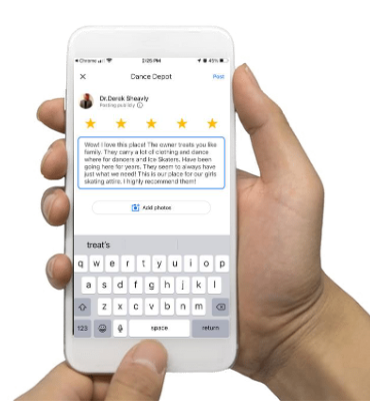Happy Customer Reviews Training Program
Business Dashboard Overview
Welcome to the Happy Customer Reviews family! This is an overview video of how your Happy Customer Reviews Business Dashboard functions. Please take a few minuets and watch the video. Your staff may also benefit from this video as well. If you need help with the operation of your Happy Customer Reviews business dashboard or your mobile app, please call customer service at:
386-263-2078
Locations and Employee Management Overview
Welcome to the Happy Customer Reviews family! This is an overview video of how to manage your business locations and employees on your Happy Customer Reviews Business Dashboard. Please take a few minuets and watch the video. Your management staff may also benefit from this video as well. If you need help with the operation of your Happy Customer Reviews business dashboard or your mobile app, please call customer service at:
386-263-2078
Mobile App Overview
Welcome to the Happy Customer Reviews Mobile App! This is an overview video of how your Happy Customer Reviews Business Mobile App functions. Please take a few minuets and watch the video. Your staff may also benefit from this video as well. If you need help with the operation of your Happy Customer Reviews business dashboard or your mobile app, please call customer service at:
386-263-2078
How To Get The Review!
Getting Reviews using your cell phone!
Getting more reviews is now easy with Happy Customer Reviews! Here is the best way to use your mobile app to get more reviews for your company.
- Simply ask your client for a review – 73% of shoppers say they would give you a review if you asked. They want to share a good experience. But, it needs to be easy.
- Open your Happy Customer Reviews app on your smartphone. Type in the client’s name and cell text number and press send. The app will then open the texting software on your cell phone. Simply press the send button. Look at the client and tell them they just got a text request and ask them to check their text messages. Most will smile and laugh like you are kidding.
- Tell them to open the text and click on the link.
- Have them click on the Google or the Facebook banner.
- Ask them to please be so kind as to leave you their best review. Tell them that a quality review will include 2 of the following;
- Your Performance
- Your experience
- Their Satisfaction
- Quality of your care
- When they are finished be sure to tell them to press the “post” button at the upper right corner (otherwise the review will not go thru))
- Shoppers want to know why they gave you a 5 star review – this is why a 5 star without written reason is suspicious
- Google is looking for fake reviews so make them real.
- You are not limited to one review per transaction – since you are dealing with a group, there are opportunities for multiple reviews for your own “My Business Profile page”, Facebook …. From family members. Be creative!
Responding To Reviews
Respond to your customer reviews with a personal touch and watch your engagement grow! Here’s how to Be yourself when providing a response to your reviews:.
- Be unique and it might go viral
- Be funny and they will share it with their friends
- Complement them about their family, kids, pets etc.
- Be yourself when you respond – 97% of shoppers read the review response, they what to know how you respond – Be Yourself.
- Most online responses are terrible. They are stuffy, trying to be professional responding to a client they never met. Be different and be yourself. After all, this is why they gave you a review in the first place.